- Home
- About
- Services
- Managed SOC Services
- Azure Virtual Desktop
- Defender for Endpoint
- Cloud Managed Services
- Email Security
- Citrix Consulting
- IT Help Desk
- PKI Consulting
- Microsoft Cloud App Security
- Microsoft Defender for Identity
- Market Research Services
- Modern Workplace
- Web Development Services
- Active Directory Consulting
- Azure Security Service
- IT Training Services
Support and Market Research
- Partnership
- Blog
- Contact
The Essentials of Azure Vertical Scaling
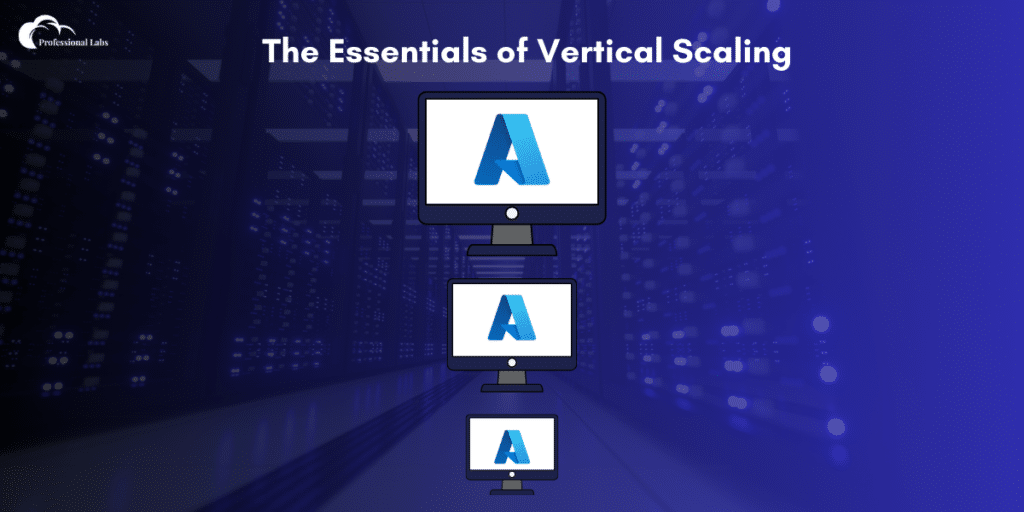
Azure, Microsoft’s cloud platform, offers robust scaling solutions to empower organizations to managing the workload fluctuations effectively. From horizontal scaling, which spreads workload across multiple instances, to vertical scaling, which enhances individual resource capacity, Azure provides versatile options to optimize performance and cost efficiency.
the ability to scale your applications or services efficiently is essential for meeting changing workload demands and ensuring optimal performance. From horizontal scaling, which involves adding more instances to distribute workload across multiple servers, to vertical scaling, which increases the resources of individual servers or virtual machines, Azure provides the tools and capabilities you need to scale your applications with ease.
Scaling in Azure
Scaling in Azure involves adjusting the resources of your applications or services to meet changing workload demands.
Horizontal Scaling:
In Azure, horizontal scaling is achieved through features like Azure Virtual Machine Scale Sets or Azure App Service’s auto-scaling capabilities. When the workload increases, Azure automatically adds more instances to handle the load, ensuring your application stays responsive. Horizontal scaling suits applications that can be distributed across multiple instances and benefit from parallel processing.
Vertical Scaling:
Vertical scaling, or scaling up, increases the resources (CPU, memory, storage) of a single server or VM to handle higher workload demands. It’s suitable for applications needing more processing power or memory but not easily distributed across multiple instances. Azure offers flexibility in vertical scaling, allowing dynamic resource adjustments based on workload demands or manual configuration.
Main advantage of vertical scaling in OCI computer service
Vertical scaling in OCI (Oracle Cloud Infrastructure) Compute service offers organizations the advantage of fine-grained control over their resource allocation, allowing them to adjust the resources (such as CPU, memory, and storage) of a single instance in response to changing workload demands.
Flexibility:
Organizations can easily adapt to fluctuations in workload requirements without the need to provision additional instances or undertake complex deployments. This agility enables businesses to respond swiftly to changing market conditions and customer demands, ensuring optimal performance and customer satisfaction.
Cost-Efficiency:
Vertical scaling enables organizations to optimize resource utilization, thus enhancing cost-efficiency. By adjusting the resources of existing instances rather than provisioning new ones, organizations can avoid overprovisioning and unnecessary expenses.
Simplified Management:
Managing resources becomes more streamlined with vertical scaling. This simplified management process reduces administrative overhead and enhances operational efficiency, allowing IT teams to focus on strategic initiatives rather than routine maintenance tasks.
Overall, vertical scaling in OCI Compute service empowers organizations with granular control over their resource allocation, enabling them to dynamically adjust resources to match workload demands.
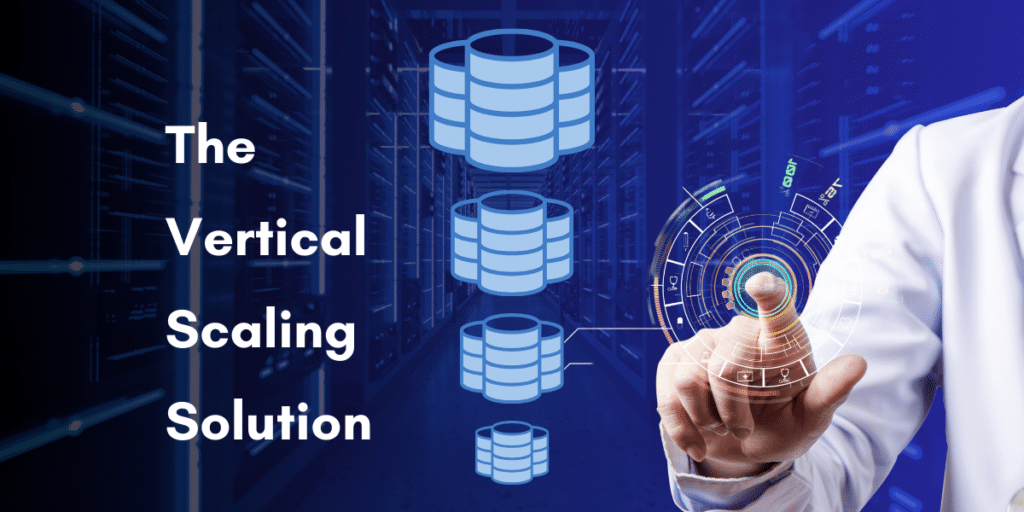
Use of vertical scaling
Let’s delve deeper into why we use vertical scaling:
Optimizing Resource Utilization:
Vertical scaling enables us to maximize the utilization of existing resources by efficiently allocating additional CPU, memory, or storage capacity to a single server or virtual machine. This consolidation of resources can lead to better resource utilization and cost savings.
Minimizing Complexity:
Managing a smaller number of larger instances is often simpler and less complex than managing a larger number of smaller instances. With vertical scaling, there’s less infrastructure to manage, reducing administrative overhead and simplifying maintenance tasks.
Enhancing Performance:
Vertical scaling allows us to boost the performance of our applications and services by providing them with additional resources as needed. This increased capacity can help meet growing demands and ensure optimal performance even during peak usage periods.
Adapting to Workload Changes:
Vertical scaling offers flexibility in adapting to changes in workload demands. Whether it’s a sudden spike in traffic or the need for additional processing power, vertical scaling allows us to quickly adjust resources to meet evolving requirements without the need for complex rearchitecting or provisioning.
Meeting Service-Level Agreements (SLAs):
Vertical scaling enables us to meet SLAs and performance guarantees by ensuring that our applications have the necessary resources to operate efficiently and reliably. By scaling up resources as needed, we can maintain high availability and responsiveness to meet customer expectations.
Supporting Legacy Systems:
For legacy applications or systems that are not designed for horizontal scaling, vertical scaling may be the only viable option. By increasing the resources of these systems vertically, we can extend their lifespan and continue to support critical business operations.
Vertical scaling method
Vertical scaling can be implemented in several ways to enhance the performance and capacity of a server or virtual machine (VM):
Increasing CPU:
This method involves upgrading the CPU to a more powerful processor with higher clock speed or additional cores. By doing so, the server or VM can handle more computational tasks simultaneously, boosting overall performance.
Adding Memory:
Another approach is to increase the amount of RAM (Random Access Memory) in the server or VM. This provides more space for storing and accessing data, leading to improved performance and responsiveness, particularly for memory-intensive applications.
Expanding Storage:
Vertical scaling also encompasses adding more storage capacity to the server or VM. This can be achieved by upgrading existing storage devices or adding new ones to accommodate growing data storage requirements.
Upgrading Hardware:
In some cases, vertical scaling may necessitate upgrading other hardware components of the server or VM, such as network adapters or graphics cards. These upgrades help support increased workload demands and ensure optimal performance.
Conclusion:
Azure vertical scaling offers organizations fine-grained control over resource allocation, enabling efficient adaptation to changing workload demands. With flexibility, cost-efficiency, and simplified management, vertical scaling empowers businesses to optimize performance and meet evolving business requirements effectively.
Unlock the power of Azure vertical scaling to optimize performance and meet evolving business needs effectively.

