- Home
- About
- Services
- Managed SOC Security Service
- Azure Virtual Desktop Service
- Defender For Endpoint Technologies To Safeguard Networks
- Cloud Managed Services
- Email Security Services Provider
- Expert Citrix Consulting Services
- IT Help Desk
- PKI Consulting
- Microsoft Cloud App Security Services
- Microsoft Defender For Identity Security Services
- Market Research Services
- Modern Workplace
- Web Development Services
- Active Directory Consulting
- Azure Cloud Managed Security Services
- IT Training Services
- CRM (Customer Relationship Management) Services
- ERP Services
- Ticketing System Service
- Partnership
- Blog
- Contact
Integrating Azure Arc with Kubernetes: Simplifying Hybrid Cloud Management

Today businesses are increasingly adopting hybrid and multi-cloud strategies to enhance flexibility and efficiency. However, managing diverse environments can be complex and challenging. This is where Azure Arc comes into play, revolutionizing the way you manage Kubernetes clusters across various infrastructures.
What is Azure Arc?
Azure Arc is a set of technologies from Microsoft Azure that extends Azure management to any infrastructure, including on-premises, multi-cloud, and edge environments. It provides a unified approach to managing your resources, whether they’re running on Azure or elsewhere.
What is Kubernetes?
Kubernetes is an open-source container orchestration platform that automates the deployment, scaling, and operation of application containers. It’s widely used to manage containerized applications, ensuring they run smoothly across different environments.
Why Integrate Azure Arc with Kubernetes?
Integrating Azure Arc with Kubernetes brings numerous benefits to your hybrid cloud strategy:
- Unified Management: Azure Arc allows you to manage all your Kubernetes clusters from a single control plane, whether they’re on-premises, in the cloud, or at the edge.
- Consistent Deployment: With Azure Arc, you can deploy applications consistently across different environments, reducing discrepancies and simplifying operations.
- Enhanced Security: Azure Arc provides security and compliance tools to ensure your Kubernetes clusters are protected, no matter where they are deployed.
- Scalability: Easily scale your applications and resources across multiple infrastructures without compromising performance.
- Cost Efficiency: Optimize resource usage and reduce operational costs by centralizing management and leveraging Azure’s cost-effective services.
Getting Started with Azure Arc and Kubernetes
Integrating Azure Arc with your Kubernetes clusters is a straightforward process. Here’s a step-by-step guide to get you started:
- Set Up Your Kubernetes Cluster: Ensure you have a Kubernetes cluster running on your desired infrastructure. This could be on-premises, on Azure, or any other cloud provider.
- Install Azure CLI: If you haven’t already, install the Azure Command-Line Interface (CLI) on your local machine. This tool will help you interact with Azure services from the command line.
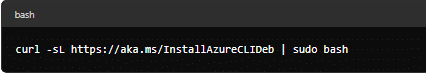
Register Your Kubernetes Cluster with Azure Arc:
Log in to your Azure account using the CLI:
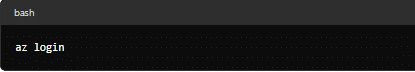
Register the Kubernetes cluster provider:
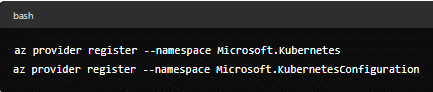
Create a resource group to organize your resources:
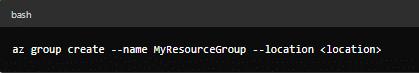
Connect your Kubernetes cluster to Azure Arc:
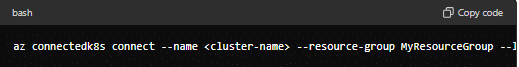
Manage and Monitor Your Cluster: Once connected, you can manage and monitor your Kubernetes cluster directly from the Azure portal. Use Azure policies, deploy applications, and ensure compliance across all environments.
Leverage Azure Services: Take advantage of Azure’s rich ecosystem of services such as Azure Monitor, Azure Security Center, and more to enhance the functionality and security of your Kubernetes clusters.
Conclusion
Integrating Azure Arc with Kubernetes simplifies hybrid cloud management, offering a unified, secure, and scalable approach to handle your diverse infrastructure needs. By following the steps outlined above, you can seamlessly connect and manage your Kubernetes clusters, ensuring consistent and efficient operations across all environments. Embrace the future of hybrid cloud with Azure Arc and unlock new possibilities for your business.

