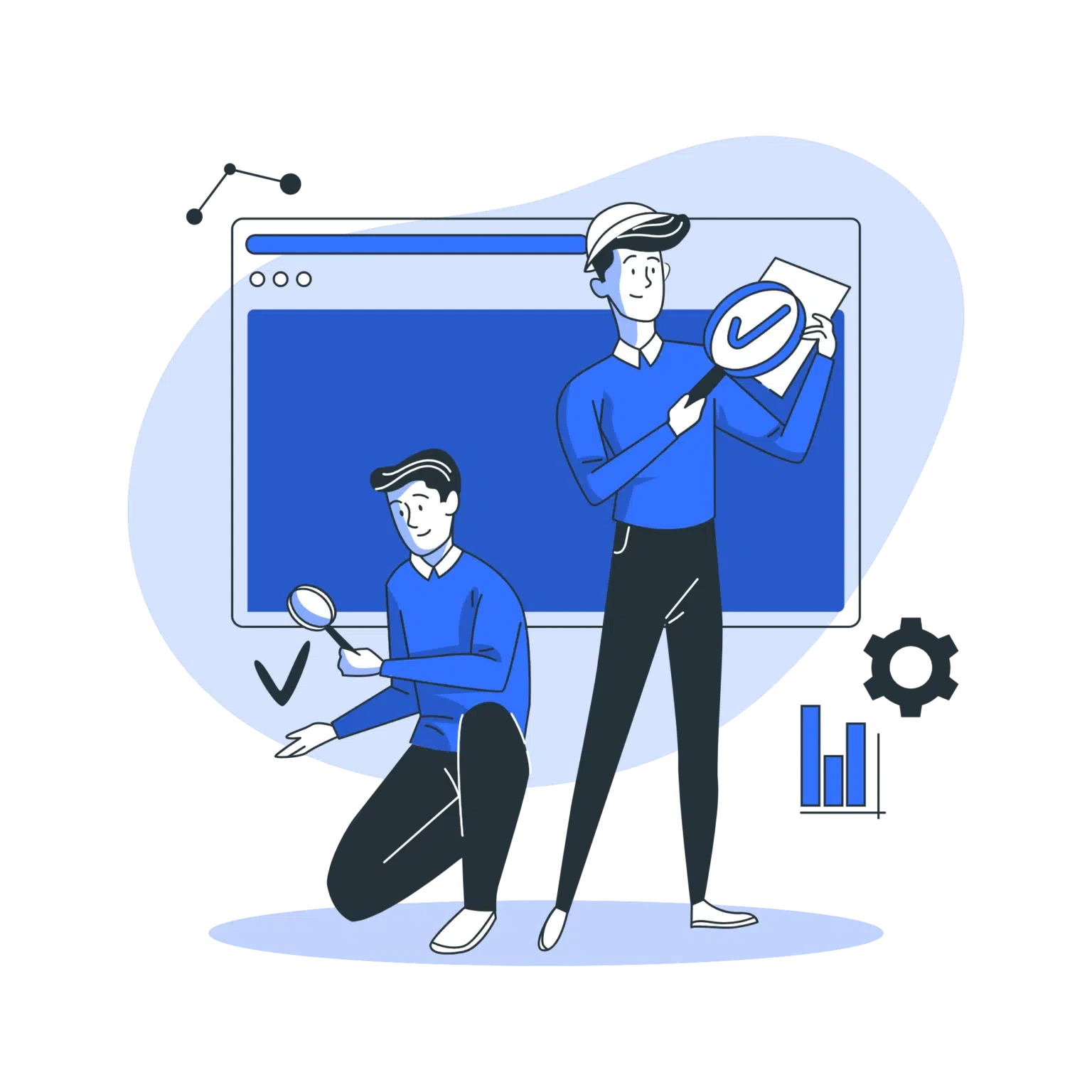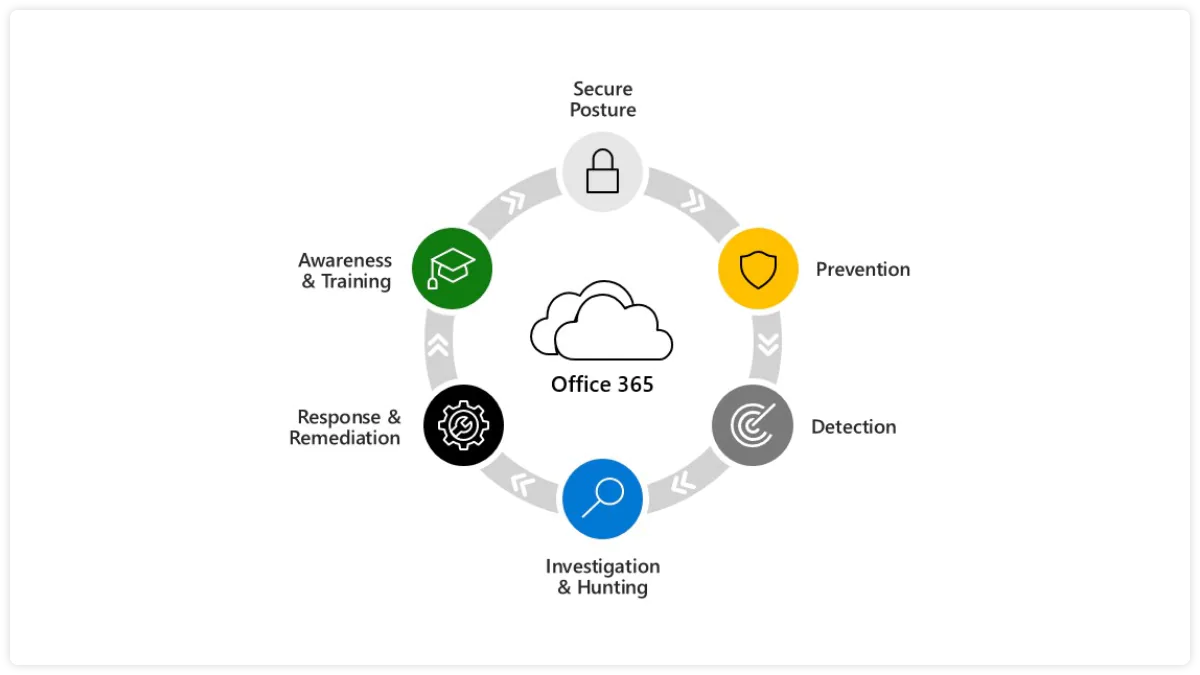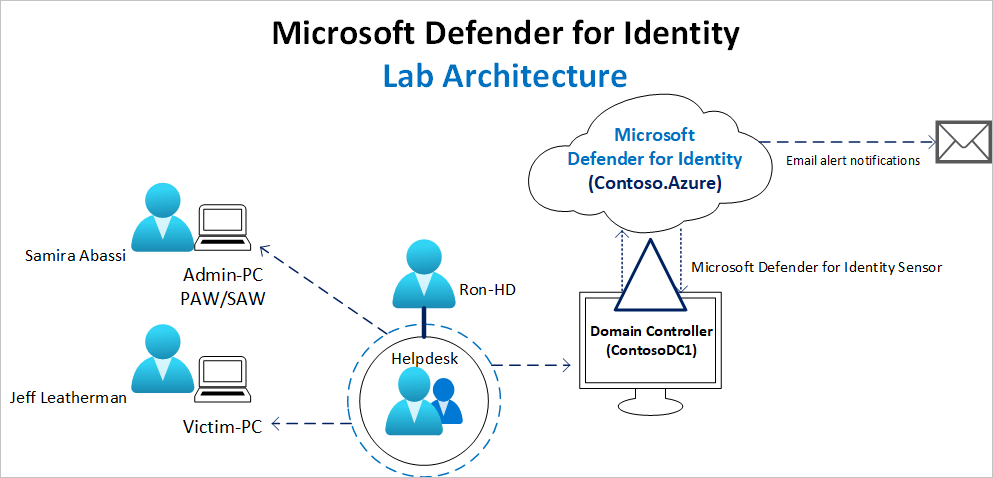- Home
- About
- Services
- Custom Software Development Services
- Managed SOC Security Service
- Azure Virtual Desktop Service
- Defender For Endpoint Technologies To Safeguard Networks
- Cloud Managed Services
- Email Security Services Provider
- Expert Citrix Consulting Services
- IT Help Desk
- PKI Consulting
- Microsoft Cloud App Security Services
- Microsoft Defender For Identity Security Services
- Market Research Services
- Modern Workplace
- Web Development Services
- Active Directory Consulting
- Azure Cloud Managed Security Services
- IT Training Services
- Microsoft Dynamics 365 Services
- CRM (Customer Relationship Management) Services
- ERP Services
- Microsoft Dynamics 365 Services
- Ticketing System Service
- Dynamics 365 Business Central
- Dynamics 365 Field Service
- Dynamics 365 Customer Service
- Dynamics 365 Marketing
- Dynamics 365 Sales
- Microsoft Power Platform
- Dynamics 365 Consulting
- #1 Microsoft Power BI Services | Ultimate Tailored Business Intelligence
- Microsoft Power Apps
- Microsoft Dynamics 365 Services
- Dynamics 365 Business Central
- Dynamics 365 Field Service
- Dynamics 365 Customer Service
- Dynamics 365 Marketing
- Dynamics 365 Sales
- Microsoft Power Platform
- Dynamics 365 Consulting
- Dynamics 365 Implementation & Rollout
- Dynamics 365 Customization & Development
- Dynamics 365 Migration & Upgrade
- Dynamics 365 Managed Services & Support
Dynamics 365 Services
Power Platform Services
- Partnership
- Blog
- Contact