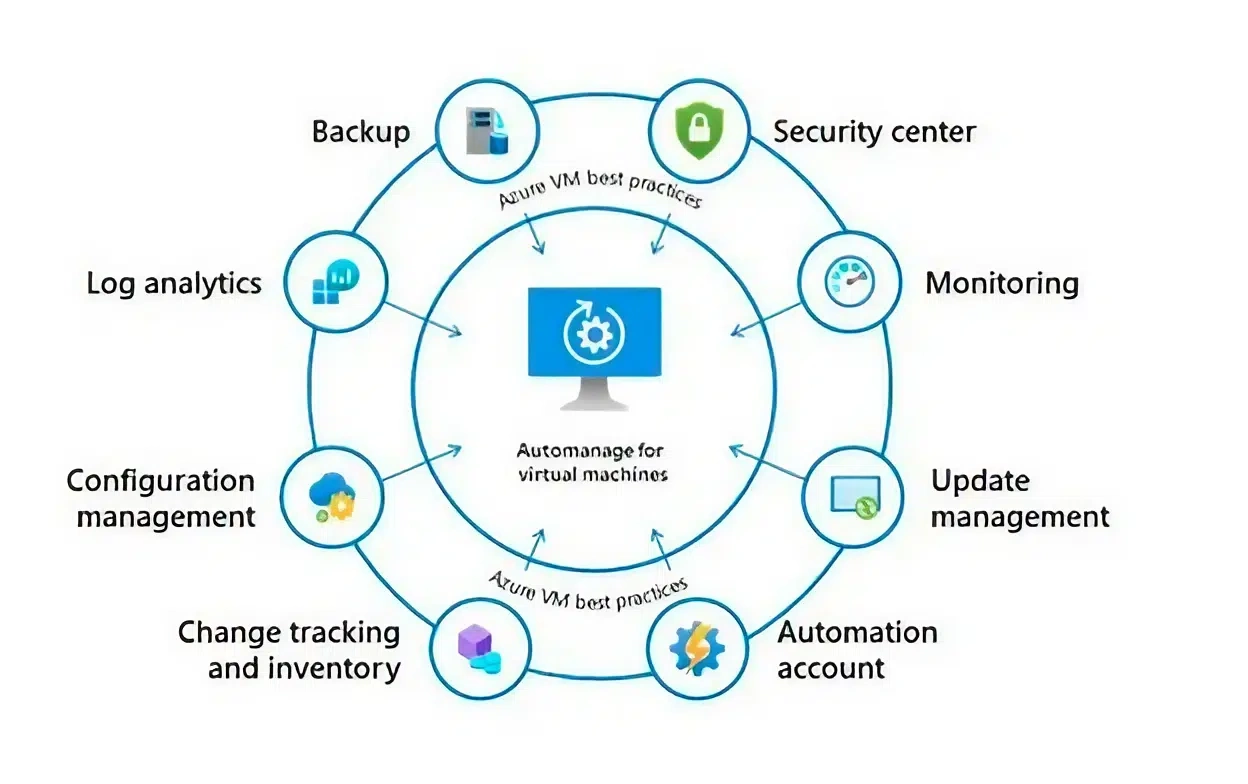- Home
- About
- Services
- Managed SOC Security Service
- Azure Virtual Desktop Service
- Defender For Endpoint Technologies To Safeguard Networks
- Cloud Managed Services
- Email Security Services Provider
- Expert Citrix Consulting Services
- IT Help Desk
- PKI Consulting
- Microsoft Cloud App Security Services
- Microsoft Defender For Identity Security Services
- Market Research Services
- Modern Workplace
- Web Development Services
- Active Directory Consulting
- Azure Cloud Managed Security Services
- IT Training Services
- CRM (Customer Relationship Management) Services
- ERP Services
- Ticketing System Service
- Partnership
- Blog
- Contact